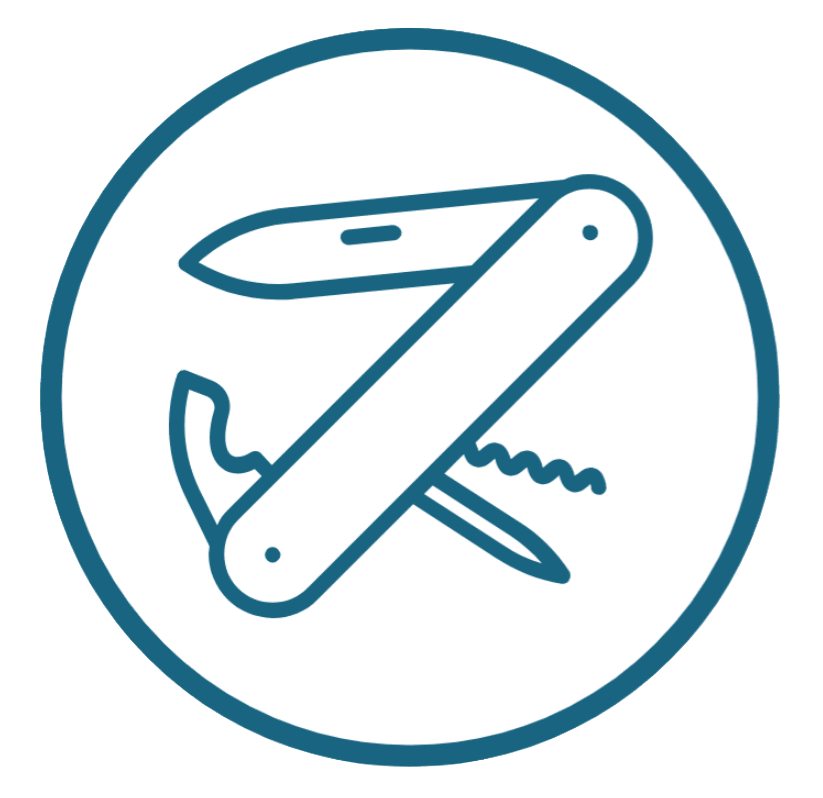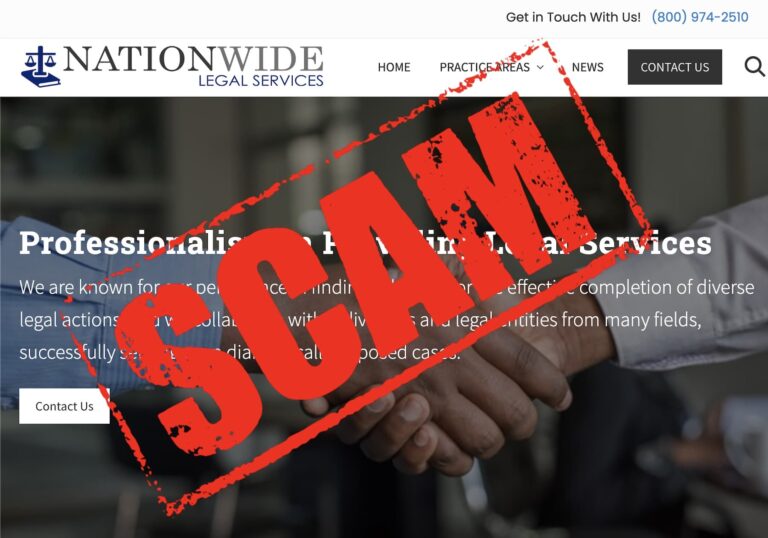Five Reasons Why we Chose NameHero for our website with 100K+ Monthly Pageviews
This is my NameHero review — five reasons why I chose NameHero hosting over WPX, Cloudways, DigitalOcean, BigScoots, and any number of other possible WordPress hosts.
This post contains affiliate links that earn us a commission if you use them.
After two years of hosting my website on a DigitalOcean droplet, I migrated my site to NameHero. There are many reasons I wanted to do this — speed, ease of management, and features — and NameHero exceeded all my expectations.
So I wanted to put down a NameHero review because there’s very little out there about this hosting service. So here it is — five reasons why I chose NameHero as my new host for our site with 100K+ monthly pageviews.
Spoiler… I chose NameHero because it the fastest, most full-featured, AND the cheapest! Check here for NameHero’s latest sign-up deals — with the current 68% discount promotion it’s $103.10 for the starter plan for THREE YEARS.
NameHero review — In a nutshell
In this review, I’ll go over
- A bit about our website and its background (for comparison purposes)
- What’s important in a hosting service
- How the contenders stacked up
- Problems we’ve had with NameHero
These are the five reasons why I chose NameHero:
- LiteSpeed server and cache — what this means and why you want it
- Almost unlimited — very few limits on bandwidth or storage (other than “inodes)
- It has a CDN (or equivalent, anyway),
- Good customer support — I verified this around the internet, and
- Affordability — NameHero has some really affordable plans (and generous first-time sign-up discounts).
About our website (for context)
Our website, Discover Discomfort, is an education website. Most of our revenue is from a mix of advertising and affiliate. We mostly talk about language, culture, and travel.
Traffic has gone up since this screenshot to over 85,000 monthly sessions and over 100,000 monthly pageviews. But this was true at one point (and it’s still enough for comparison purposes).
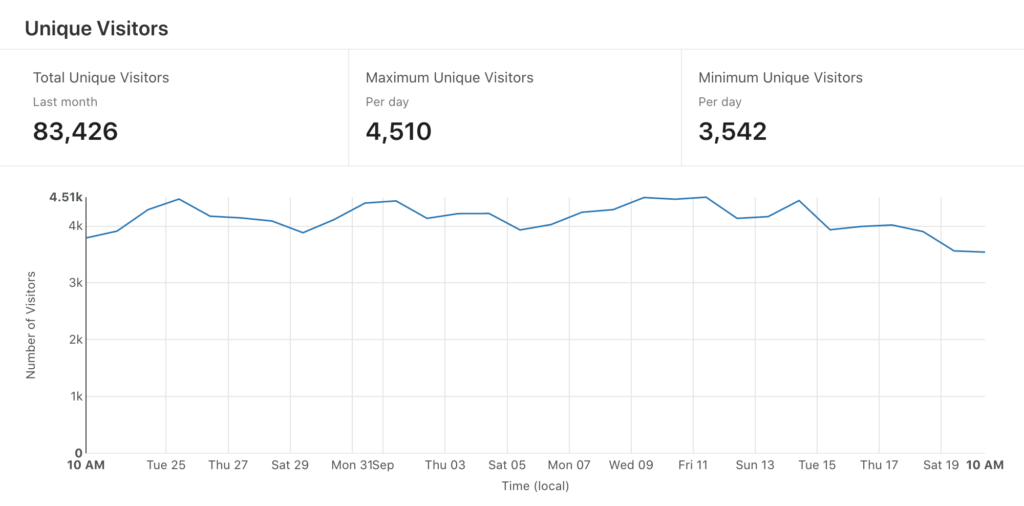
Stats are (monthly) — this is valid at November 2020
- Revenue: ~US$1,500
- Unique Visitors: 100K+
- Requests: 2,000,000 +
- Concurrent sessions: ~5-15 (average about 10)
Those stats have evolved a lot over time. I wanted to share them because a lot of reviews of hosts are just a vanilla site with a few pages on it. This is our live site with a lot of traffic.
So far, we’ve been hosted on DigitalOcean. It has been great — a $10/month server was really good for a while.
But lately, our page load speeds have gotten slowwww. Our average page load time used to be 10 seconds; it spiked to 30+, and nearly 40.
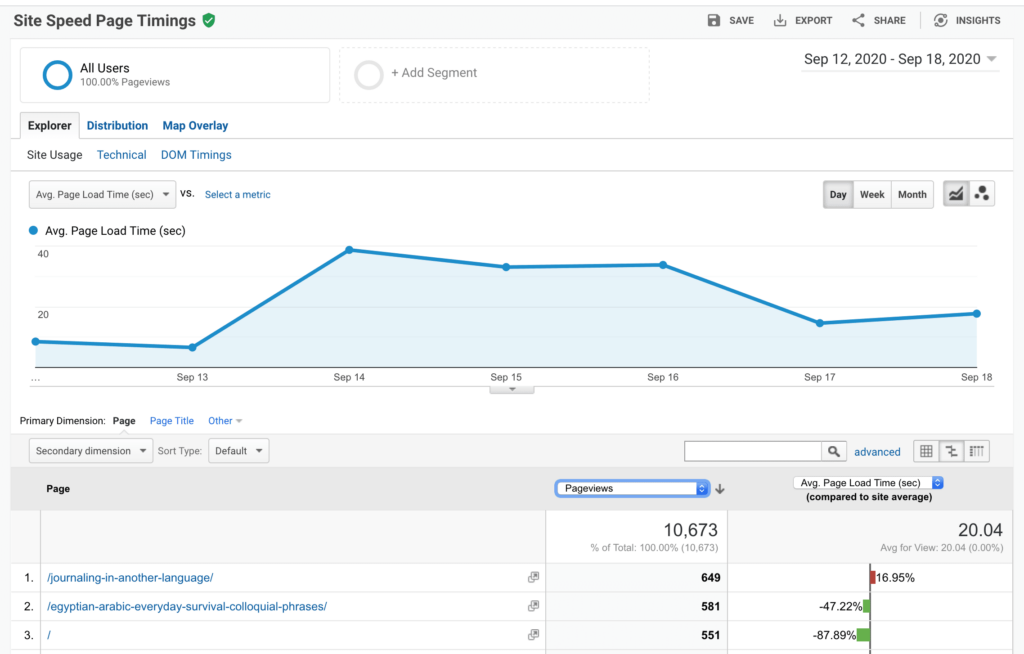
There are two main theories about what caused the increase in load time. One was that our database was unoptimised — there was definitely a huge table created by one of our plugins. Another was that we were under attack (it’s what a security guy told us, but I didn’t see any evidence for this on Cloudflare or in Wordfence).
Nonetheless, I didn’t want to think about it any more. I want support to deal with it and to tell me how to optimise my database (or do it for me) and someone else to handle server-side and PHP security.
So we wanted to migrate to a different host to outsource all this.
What was important to us in choosing a server
There are a few things that I specifically wanted in my new server. These are fairly common things, but please evaluate this list to see if they’re your priorities, too.
My priorities are important not just from a user experience (fast, zippy site), but also from a Google ranking point of view. Google tends to prefer web sites that load faster, partly because users do.
There are lots of reasons why a fast website is better. I don’t need to rehash this here.
Suffice it to say that these were the specific things I was looking for in a hew host:
- Fast TTFB — Really fast time to first byte (the time a website sends its first answer) and throughput speed. And the ability to handle many concurrent sessions without choking.
- LiteSpeed server — For ages, I’ve wanted to move to OpenLitespeed as my web server from Apache. There are lots of reasons why you use Litespeed, but basically: it’s a faster web server with build-in caching and some advanced features that mean you can really cut down on plugins.
- Support — I’ve been self-hosting for ages, and I’m tired of it.
- Security/uptime — a host with a commitment to uptime
- A built-in CDN — A CDN is a great way to speed up your website. A lot of people use Cloudflare as a free CDN, which works fine, but there are many alternatives.
- Reasonable price — it’s easy for hosting costs to skyrocket over $100/month. That’s fine. To a degree, “you get what you pay for”. But ours isn’t the biggest website in the world.
The contenders
Here are the hosts we were considering. There are no bad hosts here, but there is a wide variety of prices!
The main contenders were
- Namehero — Recommended by a few random people in the MediaVine group (not as many), plus my security guy Prateek, and also by Grayson Bell, a pagespeed consultant.
- WPX — Recommended by a few people in the MediaVine group. WPX is also recommended by Grayson Bell of iMark Interactive, a well-known speed consultant in my circles.
- DigitalOcean — I’ve been with them for over half a decade and have a lot of referral credits saved up (that I can’t cash out). Their servers are fast, but you have to do a lot of active server management.
- BigScoots — a lot of people in the MediaVine group love BigScoots. It seems like a big part of this is that they have a good product, but also excellent customer support.
- Cloudways — I really do like having my own server, in some ways. Cloudways takes the edge off server management, too.
Namehero vs DigitalOcean, WPX, and other hosts
Let me start with how a few of them were ruled out.
I’ll do this in the order of the first ones I rules out of the equation.
DigitalOcean — Fast, but Not Managed
Firstly, DigitalOcean is a great option for people on a budget.
- It’s cheap — a starter droplet is only $5 a month!
- You can build a LiteSpeed server on it easily — there’s a pre-made droplet, including with WordPress.
- It’s fast — my websites on it load really quickly. Like, REALLY quickly.
But even though I’ve built and hosted MANY blogs on DigitalOcean already, I really wanted a website where someone else would manage the server for once, and give me security. Our blog Discover Discomfort gets hack attacks all the time (and I’m embarrassed to say one was successful because I didn’t keep up with the never-ending stream of plugin updates). So — because hosting isn’t managed, I axed DigitalOcean as an option. (I still use it for smaller projects).
Also, DigitalOcean doesn’t really have a built-in CDN. They have a few cool bits of tech like their Spaces, which you can configure to host your media… but I never figured that out.
Managing a DigitalOcean server is really easy for the first few months. But when you have random problems, it takes time to figure them out. This is ok if your time is free. If you have a job, or many sites, it becomes tougher.
If you want to try out DO anyway, get $100 of credit here. (I get $25 out of it.)
Cloudways — Managed, and CDN, but no LiteSpeed
Cloudways is basically DigitalOcean but with a professional manager running it for not much more money.
Sounds great! You get the low cost of DO (plus a low-cost manager), and it’s still blazing fast (and still cheap).
Cloudways also have their own CDN. Awesome!
Main downside — Cloudways don’t offer a LiteSpeed server — yet. I really like running on LiteSpeed, so that’s a no-no.
BigScoots — Fast, but not too cheap, too much downtime, and no CDN
Thirdly, I considered BigScoots.
I really wanted to move to BigScoots. Everyone in the Mediavine community loves it, and raves about their customer support.
Unfortunately, I think the blogging community can sometimes be an echo chamber of a few opinions. BigScoots DOES seem pretty transparent. But they’ve had frequent downtime in the last year affecting large segments of their customers. I’ve counted four incidents. While they’ve had explanations for all of this, it’s still downtime, and I don’t like it.
Even that aside (it might just be random bad luck, or maybe them being transparent is drawing too much attention to it), BigScoots doesn’t have a CDN, isn’t based on LiteSpeed, and is far from the cheapest.
WPX — Fast, better service but expensive, and not true Litespeed
My second choice is WPX. In fact, I’m using them for another project.
WPX ticks NEARLY all the boxes
- Great, responsive customer service
- It has a very fast TTFB of under 300 ms
- They have an inbuilt CDN
- They run all their infrastructure on LiteSpeed*
- They have great customer support and offer unlimited migrations.
The main downsides to WPX are:
- It’s more expensive than NameHero — although at least their pricing plans are more transparent
- They don’t use LiteSpeed Cache
WPX’s pricing is a little higher than NameHero’s. They charge $25/month, or around $20/month if you buy a year.
At least the pricing is quite simple! I found NameHero’s pricing scheme a little confusing, with tiered incentives to pre-pay for two years or three years… then coupons on top of that.
One thing that’s not as good about WPX, in my opinion, is that their “recommended” configuration required me to deviate quite a bit from the way in which I was already deploying my site.
I had to change my nameservers, get them to issue a certificate, and use their recommended cache, to get the “standard” optimised WPX deployment.
Basically, even though WPX uses LiteSpeed for their servers, they don’t use LiteSpeed Cache. This to me takes away from what would have been one of the leading contenders.
(Now, you don’t have to deploy WPX’s recommended configuration, but I did, to give them a fair shot.)
WPX’s recommended configuration is to use W3 Total Cache. This is fine. But they don’t give you a free copy, which means you can either use the free one, or pay $99 a year to get the paid version of W3TC. The main reason you’d get the paid version is for deferred CSS, something which dramatically increases your PageSpeed Insights scores. Without it, you have to install other plugins, like AutoOptimize. Sigh, more plugins…
One thing I do really like about WPX is the customer service. The chat is very responsive, and I get responses using the email support requests within minutes of sending them.
In general, I think WPX is an excellent option if you go with their recommended configuration. But I’d rather go with my favourite.
NameHero — Cheapest and Fastest, only true LiteSpeed
For our website, I went with NameHero. Why? Because it was easily the cheapest AND the Fastest.
I got a great deal with a coupon code and chose the “Business Cloud” option. This includes hosting for unlimited websites! (…but through one CPanel.)
Of course, I’m just using NameHero for one website. Our website is on track to hit around 100,000 monthly sessions within around six months, with peaks of 20-50 concurrent users already, and I want to make sure it is future-proof.
The unique thing about NameHero is that they offer not just Cloudflare, but Cloudflare with Railgun.
Railgun isn’t a CDN, but it is a way for Cloudflare to deliver basically all your content via their CDN. So it has a similar end effect.
NameHero’s hosting is basically unlimited. They encourage you to optimise your database and not totally abuse their platform, but otherwise, they don’t have any limits on disk space or bandwidth.
What they do offer, however, is
- Unlimited traffic
- Unlimited storage space
- Cheap hosting — unlimited sites using the “business” plan for $19.95/mo (although it’s all under the one CPanel)
- Free nightly backups
From the day after I began hosting with NameHero, my traffic went up by 15-20% — my website was a lot faster than it was on DigitalOcean, and so people didn’t bounce off the page waiting for it to load.
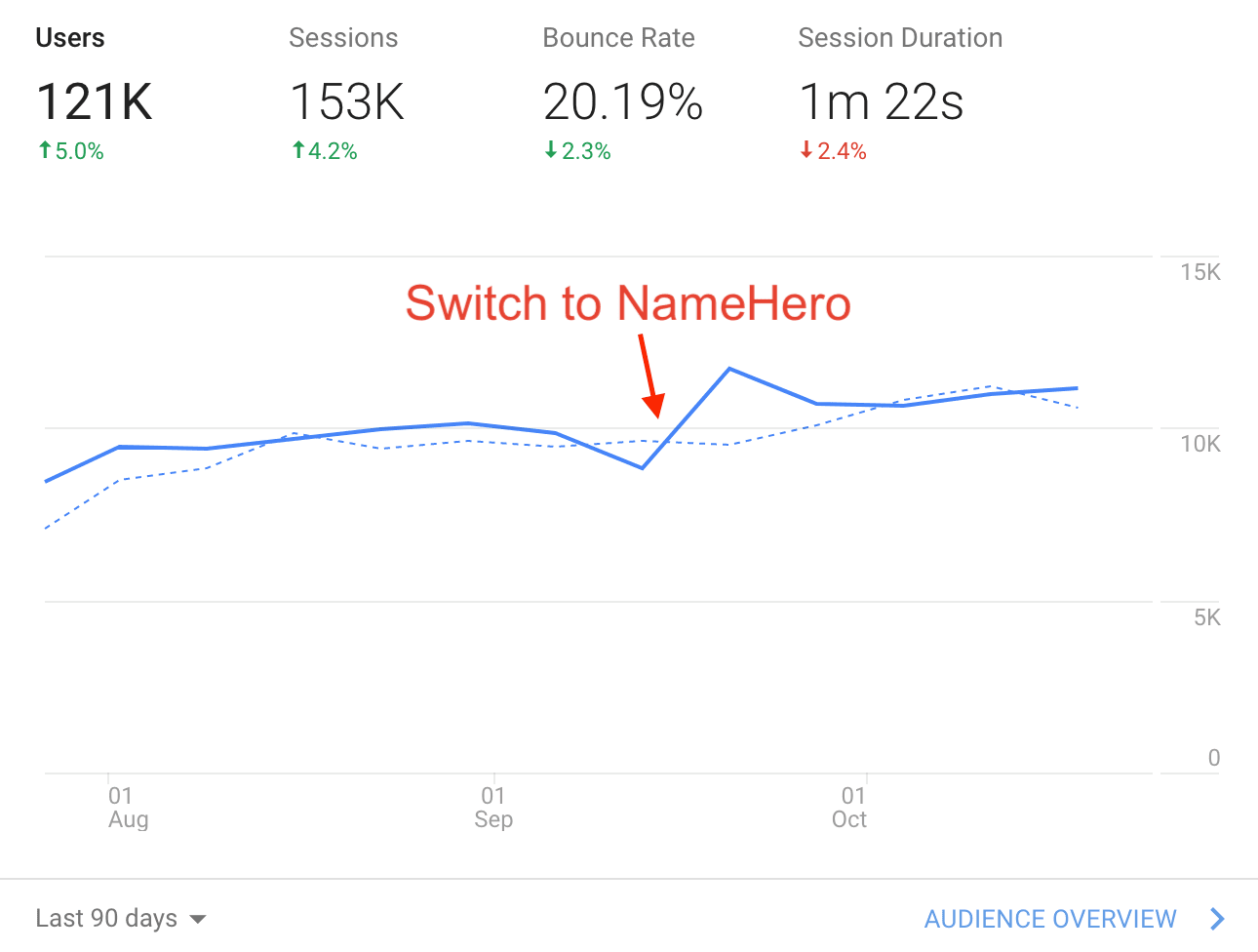
At first, I thought the increase in traffic was a spike, but it has persisted!
We chose the Business Cloud option. I found the sizing a little confusing. But it’s ample for our needs, and is future-proof for the next two years for us.
My TTFB is consistently around 0.5-1 second, though it varies by time of day.
I like NameHero enough that I decided to sign up for a second service. And they offered me the new customer discount again! (But only provided I sign up for 3 years.)
My one concern with NameHero is — their customer support is great, but they only do one migration and won’t usually migrate from things like a Linode or DigitalOcean server.
This is a fairly small quibble. Most people using this won’t have this problem.
Problems we’ve had with NameHero
No web host is without downtime.
We have five websites with NameHero. Most of them have never had an outage. But one of them had an outage that lasted 36 hours.
NameHero says they’ve had over 99.9% uptime for the last five years. The figure of 99.9% uptime translates to 8 hours downtime a year — which is still a lot for a business.
With this outage, they had more than four times that downtime. This cost me over $150 in revenue for that site — plus a lot of stress. They gave me some credit as compensation (not enough), but I’d rather have had neither the compensation nor the downtime.
For NameHero to keep claiming they have 99.9% uptime is now false, too. With this outage, it’s 99.6%. If the claim is not true for some sites, then it’s false for all of them.
The most frustrating thing about this outage, aside from its length, was that NameHero kept making promises that “everything should be back online within a couple of hours.” There were spans of many hours between these promises. The last one, which said “in 12 hours it’ll be restored”, was an accurate prediction. But since the earlier ones were not, it added to users’ frustration.
Here are the full details on the downtime of Node209 that affected our site.
There are some positive aspects ot the downtime.
- The CEO, Ryan, took responsibility. “I hate downtime; I think 5 minutes of it is unacceptable. An hour of downtime is outrageous; but anything longer, especially 24+ hours, requires some change and reevaluation of our disaster policy… if you need to be angry at someone you can be angry at me.”
- The backups worked. They took a long time, but I didn’t lose everything. I’ve learned that I should make my own backups.
- They’re making changes for more reliability and faster restorations.
But I’m still sticking with NameHero. Why? 1. All my other services were fine, and 2. I’ve had outages on other providers, too.
Signing up to NameHero — Discount link
The surprising thing to me was that NameHero is so cheap with their first customer sign-up special (using this link).
It came to just $103.10 for three years — or less than $3 a month.
Sign up to NameHero — it’s the fastest AND the cheapest! Check here for NameHero’s latest sign-up deals — with the current promotion it’s $103.10 for the starter plan for THREE YEARS, or an average of less than $3 a month.
To get it, you sign up to NameHero and just follow the normal steps. You apply the code during checkout. (It’s not a special code I have, it’s their normal one!)