Google Pixel vs iPhone Unique Features — 2023/2024
These are always the two phones I’m considering — the latest Apple iPhone or the latest Google Pixel phone. There are many good Android phones, but if I’m going Android, I prefer the Google ones for easier customer support. I’ve updated this in 2023/24 for the iPhone 15 series and the Google Pixel 8 series.
Right now I have an iPhone 13 Pro Max, a recent and reluctant upgrade from my Google Pixel 5, which was still serving me well as it had for years (only did it because I’m developing an iOS-only app). My partner has an iPhone 13.
The latest phones are always similar in many ways. They have great screens and run quickly. But there are a bunch of features that are unique to each, and I think it’s worth keeping an updated list to help me choose — sometimes I forget something that I later remember is important to me.
Here’s the updated list comparing the Google Pixel 8 Pro and the Apple iPhone 15 Pro, the highest end of each version, looking at what’s unique in each model — as well as what’s similar.
Features unique to the Google Pixel 8 / Pro
- No cutout in the display. Pixels have had just a little dot for years. I really don’t like the Apple phone cutout, even the “Dynamic Island”.
- Astrophotography from the phone. I don’t take photos of stars often, but this is a nice feature. You can expose photos for up to 5 minutes! (The iPhone typically maxes out at 15 or 30 seconds, depending on how stable your tripod is.)
- Optical fingerprint sensor. Useful backup for when something means the face unlock isn’t available.
- Google Photos’ “Magic Eraser” lets you cut out unwanted background things easily. (It’s a paid feature on iPhone.)
- Can use any browser (and it’s not just skinned Safari) — I use Brave and Chrome
- Easy to use “Find my phone” — just Google “Where is my phone?”. Magical experience, very easy to use.
- An enhanced AI-supported assistant that can even wait on hold for you, can summarise webpages while ignoring ads, can do generative AI tasks, and more.
- I can record videos with sound from Bluetooth headphones. Oddly, you can’t do this with an iPhone, even when using AirPods.
- Can block ads using VPNs (but not without it).
- Better other-language dictation (voice-to-text), including in Chinese, Persian, and Arabic, which I use regularly. On the iPhone I often open up Google Translate to use this feature.
- The “Hold for me” (a.k.a. auto hold) feature that’s exclusive to Pixel. Google Assistant waits on hold for you. (Thanks to the reader who reminded me of this one.)
- More other-language keyboards. GBoard on iPhone is more limited.
- File management — I can find files I’ve downloaded and do things with them. I can access them easily via USB from any computer.
- Easier access to the camera via double tap of the power button. It’s not “hard” on the iPhone, mind you.
- Side-loadable apps — Sometimes I have to install a custom app or one not available in my country — you can do this with Android.
- Better notification tray — you can do a lot more from it. For example, while using the phone to do something else, I can swipe down to see the tray and pause music or see what the next step in navigation is (e.g. how many stops are remaining).
- Seven years of updates — Which means the Pixel 8 will be supported until 2030.
- Easy custom ringtones. You can set an mp3 on the device or even a song from a music app as a ringtone. You have to employ workarounds on an iPhone (this is how I do it).
- Better keyboard – This is subjective but I prefer Google’s keyboard. Its corrections are more intelligent. Its language support is better. I can access frequent punctuation more often (commas, for example). As a small example, when I wrote the above sentences on an iPhone, it first wrote “Googles”, and then when I corrected it to “Google’s”, it changed that to “Google’S”.
- Cheaper! Equivalent iPhones are usually ~30-50% more expensive. This has been the case for ages.
Features unique to Apple iPhone 15/Pro
- Adblock in Safari, the core browser. I don’t really like Safari, but it runs fast on iPhones, so it’s nice to be able to block ads in it. To block ads on Android I need to use a third-party non-core browser.
- Facetime and Messages. I don’t like SMS being the default, and I really do enjoy the experience of Facetime and Messages (though I personally use Signal and Whatsapp more — it’s much more common with my overseas friends, and businesses in Europe, Asia, and Africa often use Whatsapp). Most of my family members have iPhones. I actually had an older iPhone to keep using this with them when they’d accidentally send me a message.
- Better battery life. Apple iPhones have lasted longer than their Google counterparts for a while. However, you generally have to recharge both at the end of the day.
- Many more accessories are available for iPhones — screen protectors, cases, etc. Whether online or in stores, 70% of the offerings are for Apple phones, and 30% are “other”, of which Google phones are a fraction.
- Apple AirPods / AirPods Pro work better. You get 3D sound and they seem to remain connected more reliably. I also like how it auto-transitions between my computer (an Apple one) and the iPhone.
- Airdrop. It has been out for ages, and there’s no equivalent on Android that makes it quite as easy as on the iPhone.
- Handoff. The copy-paste between Mac OS and iOS is kind of magic. Sharing the microphone and video is neat, though I haven’t done it.
- Easier to access customer support — if you have an Apple Store nearby, and they’re all over the world in major cities. The Google Pixel return process (mine had a fault) was a bit annoying, as I didn’t have the option of going to a store.
- Video out via USB-C: The iPhone has been able to do video out for a while. The Pixel needs you to have a separate device, a Chromecast, or a display that supports it (many TVs do).
Features that are similar between the two (or less important to me)
- Photography is excellent on both phones. Sometimes photos from one look better than the other in various situations… but whatever, it’s splitting hairs.
- They both have all the apps. All the important ones, it seems. Android has a free version of Anki, and iOS has some other ones I’ve forgotten about.
- Both have high-quality watches. The Apple Watch has been around longer, but the Pixel Watch 2 looks like a good alternative. And I prefer its look.
- Both the latest Pixel and iPhone phones have OLED displays with always-on display. (Android phones have had this for longer… around a decade longer. My iPhone 13 doesn’t have it!)
- Both have USB-C as of the iPhone 15 generation, to the chagrin of some iPhone owners who now have to upgrade charging cables…
- Both have a “nearby share” feature — though the iOS one is more useful to me as it means you can share to a laptop (rather than just to other Android phones)
- Siri and Google Assistant are both similarly useful/annoying. I find myself using Siri more, but I also hate how it says “Mmm hmm?” (Rude, in old-school English/Australian culture, and I’m old!)
- Privacy — Apple makes a lot of noise about privacy, but Google is good at it too. They’ve both had black marks on their records.
- Visual design — at this point, all phones look essentially the same. Some prefer one, some prefer the other.
- Wireless charging — They all have it these days.
- Swiping interface — it seems very similar between the phones.
- Video broadcasting: The iPhone does it via AirPlay, and Android phones do it via the “Cast” feature. TVs seem to support both these days without needing extra devices.
What’s Changing?
Some things I’m anticipating changing in the 2024 feature set are
- AI features: Google beat Apple to the punch, but I’m expecting Apple to integrate its own AI soon. I don’t know if it’ll be with an internal LLM or via an existing one like Open AI.
- Secure chat compatibility: We’re still waiting to see how RCS messaging will affect Apple iPhones. Will Androids become blue texts? I don’t think they will. But they might get their own colour to indicate higher privacy than SMS.
Other considerations/notes
I have always switched between Google and Apple phones. Usually because of cost, but sometimes because of some feature — like a few years ago, Pixel was the only to support Google Fi (now, many do, and also I don’t really use it much).
In the past, I’ve owned models including the iPhone 3G, the Google Nexus (what the Pixel used to be called), an iPhone 4, an iPhone 5, Google Pixel 3, an iPhone 7S, Google Pixel 5 (one of my favourites!), and now an iPhone 13 Pro Max.
(Why did I like the Pixel 5? It had a great form factor, all the features I could need, and it was the last phone to have unlimited photo upload to Google Photos. I only bailed because I am now developing an iOS app and I have to be familiar with the ecosystem.)
In the past, Google Pixel phones offered unlimited storage in Google Photos (when storing in high resolution, but not original quality). This ended with the Pixel 5, sadly. So it’s no longer an advantage.
Another thing to consider is the pain of switching phones. On both phones, it takes a few hours. Yes, you can just copy over every app — but I have to log in again with two-factor authentication on both. Then there are a few apps that are “security keys” for the websites — switching those over is always tricky. And I seem to always mess up Signal and WhatsApp.
Anyway, hopefully the above is useful. Let me know if so (or if there are any gaps).
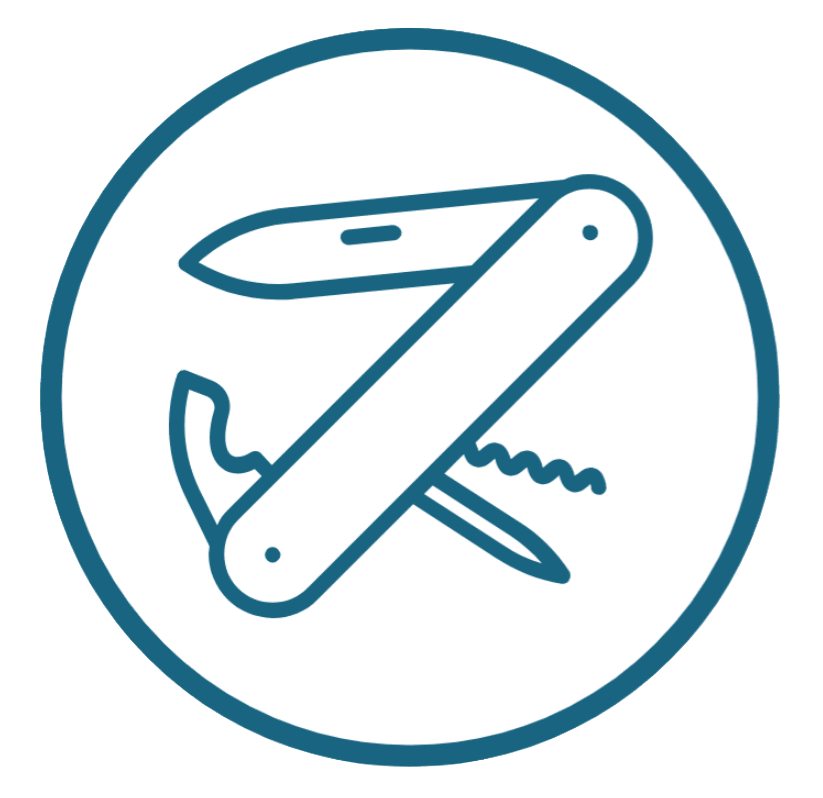





this is actually the best review i have ever seen. I like how it focused on things that are important and didnt waste 20 minutes of my time showing me what it looks like when you open the box and what the back of the phone looks like even though it will be in the case
Thanks, stranger. The fact that it helped just a few people is awesome!
Nice review,
One feature I miss from the Google Pixel (I converted to iPhone during the dreaded Pixel 6 hardware failures) is the ‘auto hold’, where it can detect when a human comes on the line and you can pick up again.
Wow, awesome one. I have always wondered why that never made it to iOS. Presumably a patent.
I’ve been using the iPhone for years, but I’m seriously tempted to switch to the Pixel 7 Pro after reading this comparison. That ‘Astrophotography mode’ sounds incredible, and I’m loving the idea of Google’s AI-powered photography enhancements. Does anyone have any personal experience with the new Pixels? Would be great to hear about their real-world performance.